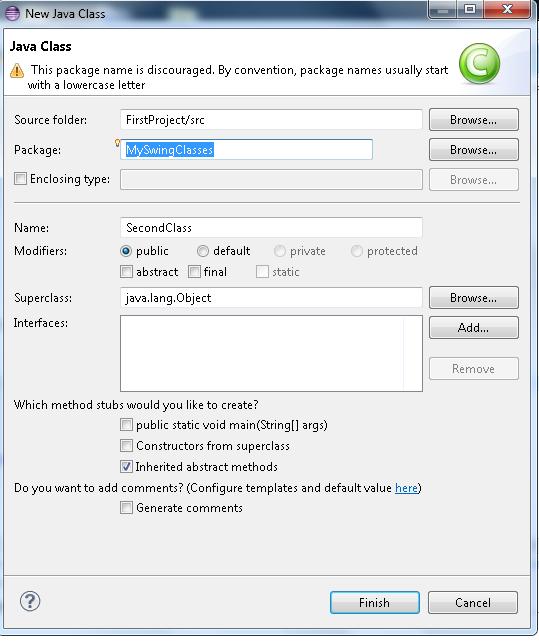Hi Folks,
So, you have created a new Java Package (see my post on Creating your own Java Package in Eclipse) and you have added your first class to the Package (e.g. MyClass.java).
So next, I want to show how to add a second class to your new package and call a method from the second class (SecondClass.java) within the first Class(MyClass.java).
Steps to Follow:
1. Right Click on your package in the Package Explorer in Eclipse.
2. Select New>Class and enter a name for the New class (e.g. SecondClass). Make sure the package showing is your Java Package in the Package TextBox as shown below:
Click finish and your new class will be displayed in the Workbench.